You might already know that SEO is important—but did you know your web design choices can seriously impact your rankings too? Yep, it’s true! You can have the best keywords and top-tier content, but if your site looks like it was built in 2005 and takes forever to load, Google’s not going to be your biggest fan.
The good news? You don’t need to be a professional designer to make a big difference. Just a few smart changes to your web design can give your SEO a healthy little boost. So grab a coffee, and let’s dive into some fun (and surprisingly simple) ways to make your website both pretty and powerful.
Let’s start with the big one—mobile design. Google uses mobile-first indexing, which means it checks out your mobile site before your desktop one. If your mobile site is clunky or hard to navigate, your rankings might suffer—no matter how great your content is.
You want your website to look clean, easy to use, and fast on phones and tablets. Think of your site as a digital handshake; it should make a great first impression no matter the screen size.
Use large fonts, clean buttons, and layouts that adjust smoothly to smaller screens. If users have to zoom in just to read your text, chances are, they’ll bounce—and Google notices that.
Quick tip: Use tools like Google’s Mobile-Friendly Test to see how your site stacks up on different devices. You’ll get helpful suggestions to fix any issues without needing a tech degree.
Let’s be honest: no one likes waiting for a website to load. If your site takes more than three seconds to show up, many visitors will hit the back button faster than you can say “bounce rate.”
Here’s the deal—page speed is a ranking factor, so keeping your site snappy can improve your SEO and user experience at the same time. You don’t need to turn into a coder to fix this. A few quick wins include:
Compressing your image files (tools like TinyPNG are lifesavers).
Reducing unnecessary scripts and plugins that slow things down.
Using a lightweight theme and proper hosting service.
And if you’re using WordPress, there are plenty of speed optimization plugins that can do the heavy lifting for you. You don’t need to know HTML to make your site zippy!
Google also provides a free tool called PageSpeed Insights, which shows you exactly where your site might be lagging and how to fix it.

Picture this: you land on a website, and you can’t find the menu, the content is buried somewhere deep, and there’s a weird pop-up dancing in the corner. Would you stay? Probably not.
A clean, well-organized navigation system is a win-win. Visitors can find what they’re looking for easily, and search engines can crawl and index your pages more efficiently. That means better SEO and happier users.
Stick to clear menus with logical categories, and don’t overcomplicate things. Use internal links to connect your pages in a natural way, and make sure each important page is only a few clicks away from the homepage.
Also, consider adding a search bar to your site. It’s one of those small features that people appreciate, especially when they’re trying to find something specific.
Bonus tip: Use breadcrumb navigation (those handy little links at the top that show users where they are). It helps both users and Google bots know how your site is structured.
You don’t have to go full minimalist—but a clean design is not just trendy, it’s super helpful for SEO. Too many colors, fonts, pop-ups, or cluttered layouts can overwhelm users and send them running for the hills (aka your competitor’s site).
When your design is clean, visitors stay longer, bounce less, and engage more—those are all great signals for search engines.
Stick to two or three complementary colors, one or two easy-to-read fonts, and consistent spacing throughout the site. Give your content some room to breathe! White space (aka empty space) is your friend, not something to fill up with more stuff.
Remember, your design doesn’t have to be fancy—it just has to be user-friendly and easy on the eyes.
Search engines love structure. You can help Google (and your readers) understand your content better by using proper headings (H1, H2, H3, etc.) in your design.
Your page title should be an H1 (only one per page!), then use H2s for main sections, and H3s for smaller points. It’s kind of like writing an outline that both humans and bots can follow.
Also, make sure your most important info is above the fold—meaning it’s visible before a user scrolls down. This keeps users engaged right from the start, which helps reduce bounce rate and signals to Google that your content is relevant.
Final Thoughts: Design Isn’t Just About Looks
In the world of digital marketing, your website’s design isn’t just about aesthetics—it’s a big part of your SEO strategy too. From mobile responsiveness to load time, navigation, and layout, every design choice you make has the potential to impact how your site ranks.
The best part? You don’t need a fancy budget or a team of designers to get started. These simple web design tips can make a huge difference—and give your SEO the friendly little boost it’s been waiting for.
So go ahead, make your website beautiful and brainy. Your users (and Google) will thank you.
Discover how we can help you transform your brand into a powerful force that resonates with your audience.
© Copyright 2025 Allureons - All Rights Reserved.